用Python开发一个简单的猜数字游戏
本文介绍如何使用Python制作一个简单的猜数字游戏。

游戏规则
玩家将猜测一个数字。如果猜测是正确的,玩家赢。如果不正确,程序会提示玩家所猜的数字与实际数字相比是“大(high)”还是“小(low)”,如此往复直到玩家猜对数字。
准备好Python3
首先,需要在计算机上安装Python。可以从Python官网下载并安装。本教程需要使用最新版的Python3(版本3.x.x)。
确保选中将Python添加到PATH变量的框。如果不这样做,将很难运行该程序。
现在,在设备上打开文本/代码编辑器。就个人而言,我偏好使用Brackets。Windows上预装了Notepad,MacOS包含TextEdit,而Linux用户可以使用Vim。
打开文本编辑器后,保存新文件。我将它命名为main.py,但你可以随意命名,只要它以.py结尾即可。
编码
本教程的说明将作为注释包含在代码中。在Python中,注释以#开头并一直持续到行结束。
fromkeras.layersimportConv2D,MaxPooling2D,GlobalAveragePooling2D
#First,weneedtoimportthe'random'module.
#Thismodulecontainsthefunctionalityweneedtobeabletorandomlyselectthewinningnumber.
importrandom
#Now,weneedtoselectarandomnumber.
#Thislinewillsetthevariable'correct'tobeequaltoarandomintegerbetween1and10.
correct=random.randint(1,10)
#Let'sgettheuser'sfirstguessusingthe'input'function.
guess=input("Enteryourguess:")
#Rightnow,theuser'sinputisformattedasastring.
#Wecanformatitasanintegerusingthe'int'function.
guess=int(guess)
#Let'sstartaloopthatwillcontinueuntiltheuserhasguessedcorrectly.
#Wecanusethe'!='operatortomean'notequal'.
whileguess!=correct:
#Everythinginthisloopwillrepeatuntiltheuserhasguessedcorrectly.
#Let'sstartbygivingtheuserfeedbackontheirguess.Wecandothisusingthe'if'statement.
#Thisstatementwillcheckifacomparisonistrue.
#Ifitis,thecodeinsidethe'if'statementwillrun.
ifguess>correct:
#Thiscodewillruniftheuserguessedtoohigh.
#Wecanshowamessagetotheuserusingthe'print'function.
print("You'veguessedtoohigh.Tryguessinglower.")
else:
#The'else'statementaddsontoan'if'statement.
#Itwillruniftheconditionofthe'if'statementisfalse.
#Inthiscase,itwillruniftheuserguessedtoolow,sowecangivethemfeedback.
print("You'veguessedtoolow.Tryguessinghigher.")
#Nowweneedtolettheuserguessagain.
#NoticehowIamcombiningthetwolinesofguessingcodetomakejustoneline.
guess=int(input("Enteryourguess:"))
#Ifauser'sguessisstillincorrect,thecodeinthe'while'loopwillberepeated.
#Ifthey'vereachedthispointinthecode,itmeanstheyguessedcorrectly,solet'ssaythat.
print("Congratulations!You'veguessedcorrectly.")
此外,可以随意更改程序中的任何内容。
例如,可以将正确的数字设置为1到100而不是1到10,可以更改程序在print()函数中所说的内容。你的代码想怎么写都可以。
运行程序
根据你的操作系统,打开命令提示符(Windows/Linux)或终端(Mac)。按顺序尝试以下每个命令。如果正确安装Python,其中至少有一个应该可以运行。
pythonC:/Users/username/Desktop/main.py
pyC:/Users/username/Desktop/main.py
python3C:/Users/username/Desktop/main.py
确保将C:/Users/username/Desktop/main.py替换为Python文件的完整路径。
程序运行后,可测试一下,玩几次!完成操作后,按向上箭头键复制最后一个命令,然后按Enter即可再次运行。
以下是没有任何注释的代码版本:
importrandom
correct=random.randint(1,10)
guess=input("Enteryourguess:")
guess=int(guess)
whileguess!=correct:
ifguess>correct:
print("You'veguessedtoohigh.Tryguessinglower.")
else:
print("You'veguessedtoolow.Tryguessinghigher.")
guess=int(input("Enteryourguess:"))
print("Congratulations!You'veguessedcorrectly.")
以上内容为大家介绍了用Python开发一个简单的猜数字游戏,希望对大家有所帮助,如果想要了解更多Python相关知识,请关注IT培训机构:千锋教育。http://www.mobiletrain.org/
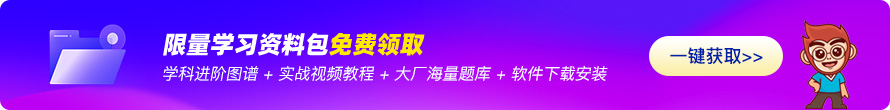
相关推荐HOT
更多>>
为什么Python适合作为第一个学习的编程语言?
Python语言设计的初衷就是容易上手。作为一门基础语言,融会贯通后,有助于学习其他语言,例如PHP,Perl,Ruby等。可以快速架起抽象的程序世界...详情>>
2023-11-08 17:48:07
Python 网络编程
python提供了两个级别访问的网络服务:低级别的网络服务支持基本的Socket,它提供了标准的BSDSocketsAPI,可以访问底层操作系统Socket接口的全...详情>>
2023-11-08 16:50:33
pythonOrderedDict在python字典的实现
OrderedDict在python字典的实现1、OrderedDict的popitem方法这个类型在添加键的时候会保持顺序,因此键的迭代次序总是一致的。OrderedDict的pop...详情>>
2023-11-08 15:37:46
python日志库的模块化方法
python日志库的模块化方法1、模块化方法日志库采用模块化方法,并提供几类组件:记录器(loggers),处理器(handlers),过滤器(filters)和格式化...详情>>
2023-11-08 14:45:39




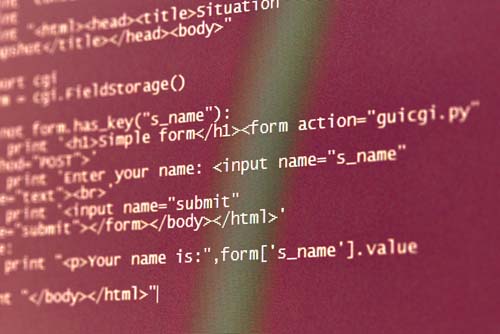















 京公网安备 11010802030320号
京公网安备 11010802030320号