pythonautoenv怎么用
pythonautoenv怎么用

1、说明
一旦安装了autoenv,autoenv就可以在进入项目之后,自动检测项目目录中的.env文件,以激活项目所需的虚拟环境,从而保证每次切换不同项目时,自动进入对应项目所依赖的虚拟环境。
2、使用
为了在autoenv的项目目录中自动识别.env文件,需要向终端的profile添加autoenv的激活脚本:
#bash的话,执行这一条指令
echo"sourcewhichactivate.sh">>~/.bashrc
#zsh的话,执行这一条指令
echo"sourcewhichactivate.sh">>~/.zshrc
这样,autoenv被配置,当cd在项目目录中时,虚拟环境将被自动激活。如果这是第一次,系统会提示您确认以后是否会自动激活。输入y,然后按回车键确认。
以上就是python中autoenv的使用,希望能对大家有所帮助,更多Python学习教程请关注IT培训机构:千锋教育。
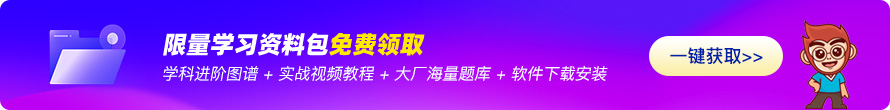
相关推荐HOT
更多>>
python中静态字符串的编码
python中静态字符串的编码1、静态字符串的编码方法取决于报头中的编码设置。在下面的代码中,变量名用UTF-8编码。#!/usr/bin/envpython#coding:...详情>>
2023-11-13 23:57:40
pythonpyg2plot的原理
pythonpyg2plot的原理1、说明PyG2Plot原理其实非常简单,其中借鉴了pyecharts的实现,但是因为蚂蚁金服的G2Plot完全基于可视分析理论的配置式结...详情>>
2023-11-13 21:25:26
python继承的特征有哪些?
python继承的特征有哪些?本文教程操作环境:windows7系统、Python3.9.1,DELLG3电脑。1、概念继承就是一个类可以获得另外一个类中的成员属性和...详情>>
2023-11-13 19:47:58
pythonFileNotFoundError的异常
python中FileNotFoundError的异常1、Python无法读取不存在的文件,因此它引发一个异常:Traceback(mostrecentcalllast):File"alice.py"...详情>>
2023-11-13 19:27:04热门推荐
技术干货
























 京公网安备 11010802030320号
京公网安备 11010802030320号