python pexpect模块是什么?
pythonpexpect模块是什么?

本文教程操作环境:windows7系统、Python3.9.1,DELLG3电脑。
模块安装:
pipinstallpexpect
版本要求:
Python2.6、3.2或以上
pexpect类:
pexpect.run()
pexpect.spawn()
pexpect功能:
1、ftp的使用
2、记录log
3、ssh&pxssh的使用
4.、telnet的使用
应用实例:
importpexpect
ipAddress='develperWorks.ibm.com'
loginName='root'
loginPassword='passw0rd'
cmd='ftp'+ipAddress
到此,大家应该了解清楚pexpect模块的详细信息了吧,好啦,感兴趣的小伙伴可以消化掌握学习下哦~更多Python学习教程请关注IT培训机构:千锋教育。
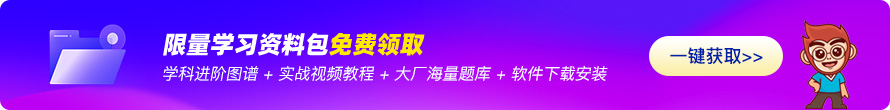
猜你喜欢LIKE
相关推荐HOT
更多>>
python中yagmail库有何用法?
python中yagmail库有何用法?本文教程操作环境:windows7系统、Python3.9.1,DELLG3电脑。yagmail库一直被称作是最有良心的库,主要的原因还是因...详情>>
2023-11-14 05:52:35
python中操作文件的模块有几种?
python中操作文件的模块有几种?本文教程操作环境:windows7系统、Python3.9.1,DELLG3电脑。Python对文件操作采用的统一步骤是:打开—操作—关...详情>>
2023-11-14 03:37:12
python time.asctime()的字符串返回
pythontime.asctime()的字符串返回在我们学习了一些time函数后,对于它们各自的用法有一定的了解,就可以配合其他函数同时作用。就拿time.ascti...详情>>
2023-11-14 02:27:35
pandas中如何使用合并append函数?
pandas中如何使用合并append函数?介绍了这么多关于pandas拼接的方法,那你知道如果想要拼接拼接一个或者多个,还可以追加serise到原来的datafra...详情>>
2023-11-14 01:29:58热门推荐
如何自定义Python库创建和使用?
沸python中strip()和split()如何作用于字符串?
热如何使用python中的input()函数?
热python oracle数据库如何安装?
新python pexpect模块是什么?
如何使用python实现图片处理?
python中yagmail库有何用法?
python中Mako库怎么用?
python中series如何转为list?
python中如何编写函数并调用?
pandas拼接字符串的cat()方法如何使用?
python中操作文件的模块有几种?
datime包在python中计算时间差
python time.asctime()的字符串返回
技术干货












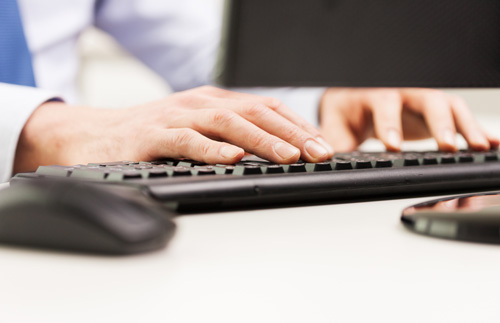












 京公网安备 11010802030320号
京公网安备 11010802030320号